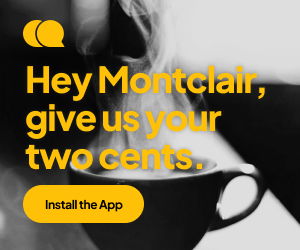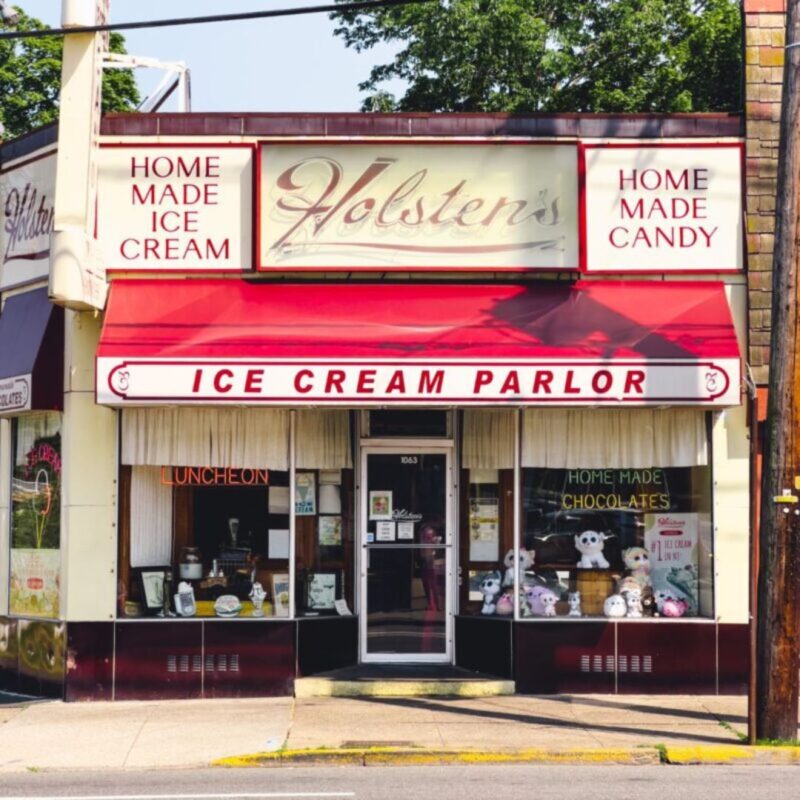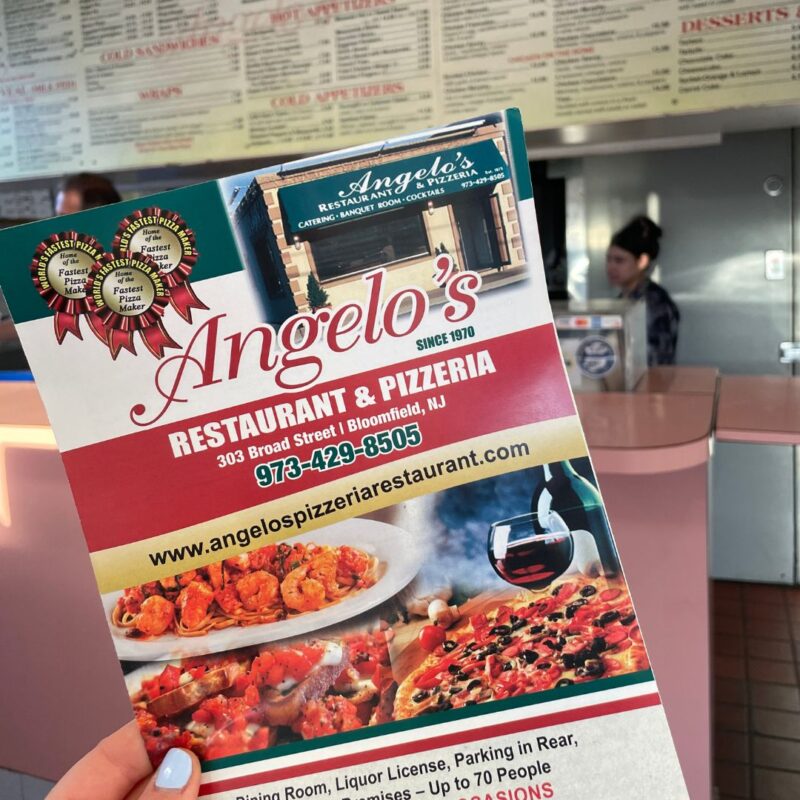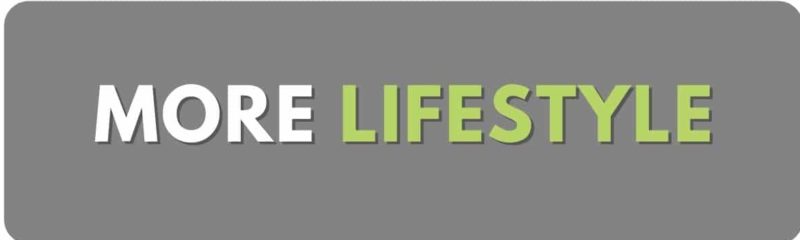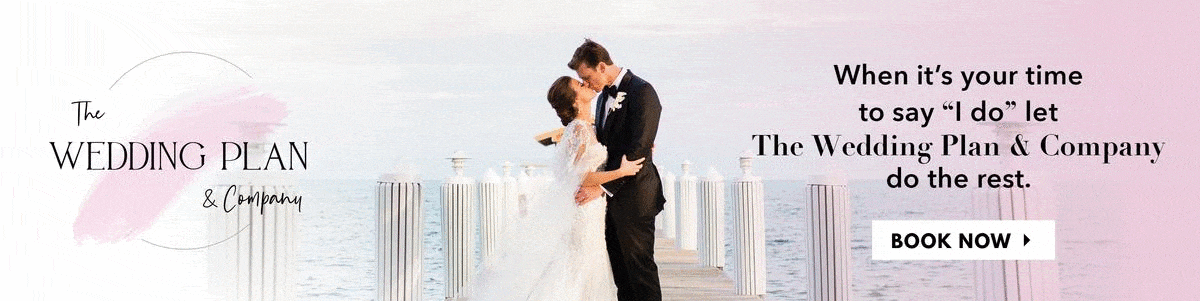From kitchen tables to home offices, we all have had to make do with carving out a space to set up shop over the last year — sometimes sharing it with roommates, significant others, or furry friends. Working from home isn’t going anywhere, and while having the ability to roll out of bed to start work is definitely a plus, with it comes back pain and neck spasms. And we can’t file a ticket to have IT take a look. We’ve rounded up some helpful tips on how to make your work-from-home setup more comfortable from your couch, kitchen, or bed.

Perch or Sit Forward in Your Seat with Your Feet Planted
This should help you position your elbows and knees at or closer to a 90-degree angle. If your knees are too low, grab a tissue box or stack of books to put under your feet. Pillows can also be placed behind your back or under your bottom to comfortably aid in straightening your spine while taking pressure off your shoulders.
Adjust Your Mouse and If Possible, Separate the Keyboard from the Laptop
This recommendation is all about protecting your wrists and hands. Adjusting the sensitivity of your mouse allows you to use a lighter touch to click. Try alternating the hand you use to operate your mouse or touchpad. Learn a few keyboard shortcuts to reduce extended mouse use. If you have a removable keyboard, separate it from your laptop to make sure your wrists are kept straight and your upper arms are close to your body.
Read More: Zoom Fatigue Is a Real Thing: What It Is + How to Work Around It
Sit or Stand in Six Different Postures Throughout the Day
We all have been told not to sit for long, uninterrupted periods. But for those of us who barely remember to turn on the light when the sun goes down, this one is a real doozy to remember. Set a 30-minute timer or alarm on your phone or smart devices to change positions. During standing periods, unlock your knees and keep your feet resting comfortably on an even surface. And you don’t have to stand still, either. Take a call while walking or practice some dance moves to make the workday more fun. These movements will assist you in maintaining a neutral posture.
Take Stretch Break
In addition to changing positions throughout the day, it is important to stretch. Here are a few poses you can hold for a few seconds each: rest your chin down to your chest while looking up at the ceiling. Turn your head to the right and left slowly. Put your right ear to your right shoulder and then your left ear to your left shoulder. Interlink your fingers in front and stretch forwards. Repeat in the opposite direction by interlinking your fingers behind your back and stretching backward.
Protect Your Eyes

While back and neck safety is important, it is also vital to give your eyes a break. Blink more while working, to wash moisture over the front of your eyes. People tend to do the opposite when focusing on a computer screen. During your breaks, look out the window into the distance to allow your eyes to relax. Make sure to adjust the size of what you are reading as you jump from emails to Google Docs. And don’t be afraid to ask your coworkers to increase the view size when they are screen sharing over Zoom.
See More: A Guide to Montclair’s Best Coffee Shops
Check Your Lighting
When working on a laptop or computer, the light should be focused and diffused. If your workplace is next to a window, try covering the window to prevent direct light on your laptop or computer screen. If you do not have a cover, place the computer or laptop at a right angle to the window. Also, keep in mind adjusting the tilt of the screen. This will minimize screen glare and further protect the eyes.
Whether it be significant others, neighbors, kids, pets, working from home comes with a lot of noise. To protect the ears and your productivity, try using headphones or a headset.
As we all adjust to our new work-from-home setups and routines, it is important to remember we have our limits. Grant yourself permission to take baby steps — try making one adjustment today to ease any discomfort you may be experiencing.