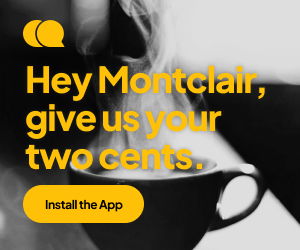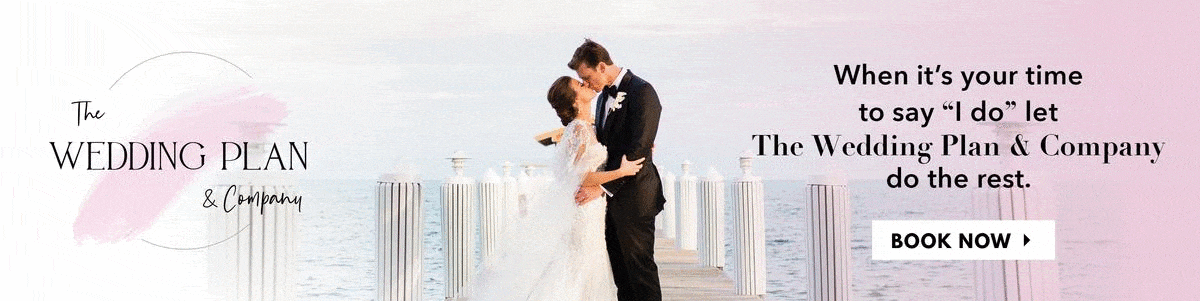Springtime isn’t the only time to get your life on order – in fact a deep clean-up of your digital life should happen every couple of months! While spring cleaning most often conjures up images of clothes and bags set aside for donation, we are here to bring some order to your digital footprint. Whether you are plagued by thousands of unread emails, numerous photos spanning from college to your first child/fur-child, or spam — here are the *top* ways to declutter your digital life.

BULC CLUB Spam Blocker
Bulc Club works through forwarders and filtering of emails before they get to your inbox to eliminate spam “forever” as they claim. Members will still use their email address to contact friends and family, but will no longer use it to subscribe to newsletters, contests, etc. Instead, Bulc Club creates separate email addresses (forwarders) that forward mail to your private email address.
For example, notifications from Facebook would come to your regular inbox from [email protected]. So if someone decides to sell your information, they will only be selling the forwarder, not your personal email address, thus protecting your information. You can also instantly block a forwarder if it begins to receive spam. By clicking the “Block” button, the sender’s Member Rating (spam score) is increased. Bulc Club uses a senders Member Rating to determine if messages sent by these senders should be held in a queue rather than forwarded to the actual email addresses of ALL Bulc Club Members.
Read More: Interior Designers in Montclair + Beyond: Making Spaces into Homes
Unroll.me
If you’ve ever missed an important email in your inbox because of the daily barrage of subscription emails, Unroll.me will fix that. This is a free service that helps manage your inbox by allowing you to unsubscribe from unwanted email subscriptions and organize those that you wish to keep. Each day, Unroll.me categorizes the email subscriptions in your current mailbox alphabetically. You can then choose to unsubscribe from the mailing list or “roll up” the emails into a daily digestible email that gives you an overview of all the subscriptions you receive each day. Keep in mind that Unroll.me only lets you unsubscribe from a finite number of mailing lists per day — currently 5.
According to their website, Unroll.me unsubscribes you 24 hours after you’ve unsubscribed on their site. As an added safeguard, Unroll.me automatically trashes all future emails you receive from that sender. Currently, Unroll.me is supported on support Outlook.com (including Hotmail, MSN, & Windows Live), Gmail, Google Apps, Yahoo! Mail, AOL Mail, and iCloud.
Google Photos
Free, unlimited storage for photos up to 16 megapixels and videos up to 1080p resolution — yes, please. While you can technically add photos to your Google Photo account from your computer, one of the best features of the service is that Google Photos automatically syncs with your camera roll so that all photos and videos are copied to their cloud. According to Google, “once photos are on the cloud, Google’s technology analyzes the content and can recognize faces, geographic landmarks, and subject matter, including birthdays, buildings, animals, food, and more.” This allows users to be able to search for “anything” and Google will return results from three major categories — people, places, and things.
Flic
While iOS now gives you the option to delete a screenshot after ending it to your bestie, most iPhones are cluttered with years worth of old photos, selfies, and screenshots. Flic, available for free on both the App Store and Google Play Store, has taken the principle behind Tinder to your camera roll. A left swipe sends the photo to the trash and a right swipe keeps the photo in your camera roll — it’s really that easy. As an added bonus, Flic even keeps track of how much space you’ve cleared by deleting old photos so you know exactly how many need to go before you can download something new.
See More: East Side Mags: A Comic Book Haven in Montclair
Mute – Screen Time Tracker
If you’ve ever actually thought of how much time you spend on your phone — you know it’s more than you’d like to admit. Between checking work emails, FaceTiming with family, and browsing through Insta, the amount of time we spend tethered to our phone is likely a scary number. Mute Screen Time Tracker is a free app that tracks your daily screen time and the frequency you check your phone. Mute automatically tracks when you use your phone at home, work, or on the move so that you can attempt to try and break habitual use (ie. phone usage spikes at home during the hours of 7:00PM-11:00PM). Through the use of push notifications and “Progress Rings” Mute not only challenges you to confront your hours of phone usage but also helps you set digital detox goals.